Choosing the right lead management tools for your sales team is vital for optimizing your sales process and improving overall efficiency. With the plethora of options available, finding the best tools can be daunting. Lead management tools streamline how you capture, track, and manage leads, ensuring no potential customer slips through the cracks.
We’ll explore the key factors to consider when selecting the right lead management tools for your sales team. From understanding your team’s specific needs to evaluating features, integrations, and scalability, we’ll help you make an informed decision that boosts productivity and drives sales growth.
Understanding What a Lead Management Tool Is
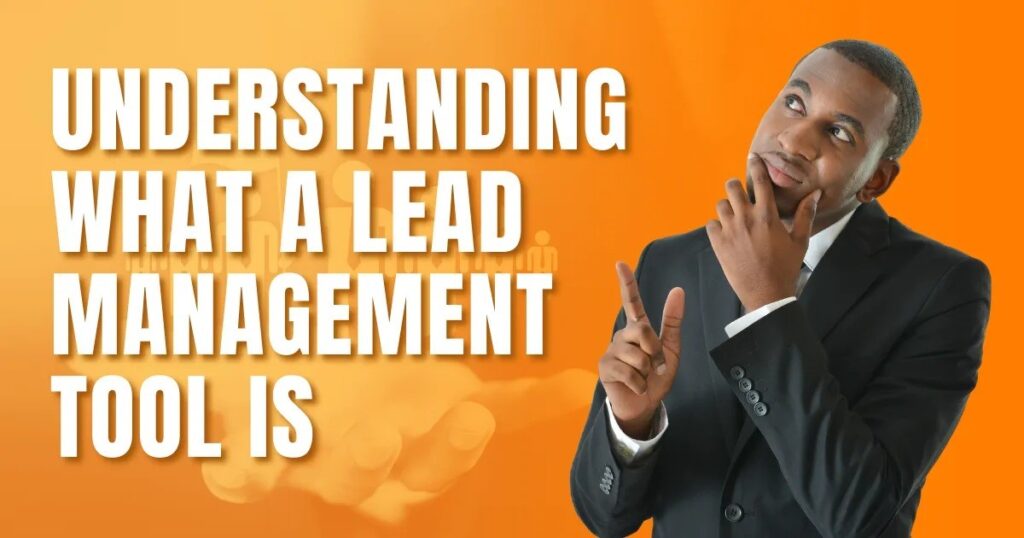
A lead management tool is a software application designed to streamline and optimize capturing, tracking, and managing leads throughout the sales cycle. Its prime purpose is to ensure that potential customers, also known as leads, are efficiently handled from the first point of contact to the final sale.
This tool helps sales teams organize their leads, prioritize follow-ups, and maintain a clear overview of where each lead is in the sales pipeline. By automating and simplifying these tasks, a lead management tool improves the effectiveness of the sales process, allowing teams to focus on converting leads into customers.
Key Features of Effective Lead Management Tools
Practical lead management tools come with a variety of features that support the sales process. Some of the key features to look for include:
- Lead Capture and Import: The ability to capture leads from varied sources, such as websites, emails, social media, and manual entries, and seamlessly import them into the system.
- Lead Tracking and Scoring: Tools that track the progress of leads via the sales pipeline and score them based on their engagement and potential to convert.
- Automated Follow-Ups: Features that automate follow-up emails and reminders, ensuring timely communication with leads.
- CRM Integration: Integration with Customer Relationship Management (CRM) systems to keep a unified view of customer interactions and data.
- Analytics and Reporting: Comprehensive analytics and reporting capabilities to track the performance of lead generation efforts and sales activities.
- Customizable Pipelines: The ability to customize sales pipelines to match a business’s unique processes and stages.
- Collaboration Tools: Features that facilitate collaboration among team members, such as shared notes, task assignments, and communication logs.
Importance of Using a Lead Management Tool in Modern Sales
In today’s competitive market, the importance of using a lead management tool cannot be overstated. Here are several reasons why these tools are essential for modern sales teams:
- Improved Efficiency: Lead management tools automate repetitive responsibilities such as data entry, follow-ups, and lead assignment. This reduces the administrative stress on sales teams, allowing them to focus more on selling and less on manual processes.
- Better Lead Organization: These tools provide a centralized database where all lead information is stored, making it easy for teams to approach and manage their leads. This organization ensures that no lead is overlooked or lost.
- Enhanced Lead Tracking: With real-time tracking and scoring, sales teams can quickly identify the most promising leads and prioritize their efforts accordingly. This targeted technique increases the chances of converting leads into customers.
- Data-Driven Decisions: Lead management tools’ analytics and reporting features provide rich insights into the effectiveness of sales strategies and campaigns. Sales managers can use this knowledge to make decisions and adjust their tactics to improve performance.
- Consistent Communication: Automated follow-ups and reminders ensure that leads are consistently nurtured throughout the sales cycle. This consistent communication builds trust and rapport with potential customers.
- Scalability: As businesses grow, lead management tools can scale with them. They offer customizable solutions that can adapt to changing needs and accommodate increasing volumes of leads.
Understanding a lead management tool and recognizing its key features and importance can significantly impact a sales team’s efficiency and success. By leveraging these tools, businesses can streamline their lead management processes, improve sales performance, and drive growth.
Evaluating the Best Lead Management Tools in the Market

Choosing the right lead management tools can significantly impact your sales team’s productivity and success. Here, we provide an overview of some of the top-rated lead management tools available in the market:
- HubSpot: Known for its comprehensive features and user-friendly interface, HubSpot Sales Hub offers a robust set of tools for lead management, including lead capture, tracking, and nurturing.
- Zoho CRM: A versatile and customizable CRM solution, Zoho CRM provides a range of lead management features, from lead scoring to workflow automation, catering to businesses of all sizes.
- Salesforce: One of the most popular CRM platforms, Salesforce Sales Cloud offers advanced lead management capabilities, including detailed analytics, AI-driven insights, and seamless integrations.
- Pipedrive: Pipedrive is a sales-focused CRM that emphasizes ease of use and visual pipeline management, making it a favorite among small to mid-sized businesses.
- Freshsales: Part of the Freshworks suite, Freshsales offers an intuitive interface and robust lead management features, including AI-based lead scoring and customizable sales pipelines.
Comparison of Features, Pricing, and Usability
When evaluating lead management tools, it’s essential to compare their features, pricing, and usability to determine the best fit for your sales team:
HubSpot Sales Hub
- Features: Email tracking, lead scoring, pipeline management, reporting and analytics, integration with HubSpot CRM.
- Pricing: Free tier available; premium plans start at $50/month.
- Usability: Highly user-friendly with a clean interface and extensive customer support.
Zoho CRM
- Features: Lead capture, scoring, workflow automation, analytics, mobile app.
- Pricing: Free tier available; premium plans start at $12/month.
- Usability: Customizable and flexible, but may have a steeper learning curve for beginners.
Salesforce Sales Cloud
- Features: Comprehensive CRM functionality, AI-driven insights, lead tracking, customizable dashboards.
- Pricing: Plans start at $25/user/month.
- Usability: Highly customizable but may require more training to utilize fully.
Pipedrive
- Features: Visual sales pipelines, email integration, lead tracking, reporting.
- Pricing: Plans start at $15/user/month.
- Usability: Intuitive and easy to set up, ideal for small to mid-sized teams.
Freshsales
- Features: AI-based lead scoring, pipeline management, email tracking, analytics.
- Pricing: Free tier available; premium plans start at $12/user/month.
- Usability: User-friendly with a modern interface and strong customer support.
Pros and Cons of Popular Lead Management Tools
Each lead management tool has its strengths and weaknesses. Here’s a breakdown of the pros and cons of some popular options:
HubSpot Sales Hub
- Pros: Comprehensive free tier, excellent user experience, seamless integration with HubSpot’s marketing tools.
- Cons: Premium features can be expensive, with limited customization compared to some other tools.
Zoho CRM
- Pros: Highly customizable, affordable pricing, extensive feature set.
- Cons: Interface can overpower new users, with occasional performance issues.
Salesforce Sales Cloud
- Pros: Industry-leading features, robust analytics, scalability.
- Cons: High cost, steep learning curve, can be complex to configure.
Pipedrive
- Pros: Easy to use, affordable, strong focus on visual pipeline management.
- Cons: Limited advanced features, fewer integrations compared to larger CRMs.
Freshsales
- Pros: Intuitive interface, AI-driven features, good value for money.
- Cons: Limited customization options and smaller user base than some competitors.
Evaluating the best lead management tools involves considering the specific needs of your sales team, comparing features, pricing, and usability, and weighing the pros and cons of each option. Doing so allows you to select a tool that enhances your lead management process and drives sales success.
Key Features to Look for in a Sales Lead Management Tool
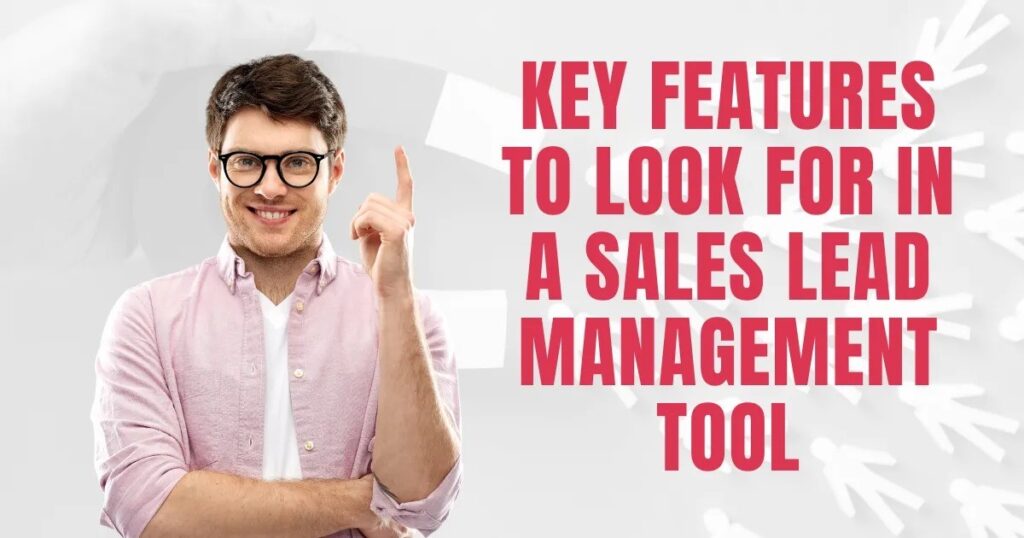
When selecting a sales lead management tool, certain features are essential for optimizing your lead management process and ensuring the success of your sales team. Here are the must-have features to look for:
- Lead Capture and Import: The tool should be able to capture leads from various sources, including websites, email campaigns, social media, and manual entries. It should also support importing leads from other databases or CRM systems.
- Lead Tracking and Scoring: Effective lead management tools track leads’ progress through the sales pipeline and assign scores based on engagement levels and potential to convert. This helps sales teams prioritize high-quality leads.
- Automated Follow-Ups: Automation features like follow-up emails and reminders ensure timely and consistent communication with leads, lowering the risk of missed opportunities.
- Pipeline Management: The tool should provide visual pipeline management, allowing sales teams to see the status of each lead at a glance and move leads through different stages of the sales process easily.
- Reporting and Analytics: Comprehensive reporting and analytics capabilities are vital for monitoring the performance of lead generation efforts, understanding conversion rates, and making data-driven decisions.
- Contact Management: Effective contact management features allow sales teams to store and organize detailed information about leads, including contact details, communication history, and notes.
- Task and Activity Management: The tool should enable users to assign tasks, set deadlines, and track activities related to each lead, ensuring that no follow-up is missed.
- Mobile Access: In today’s mobile-first world, a mobile app or mobile-friendly interface is essential for sales teams managing leads.
Customization and Scalability
Customization and scalability are critical factors to consider when choosing a sales lead management tool. Here’s why:
- Tailored Solutions: Every business has unique sales processes and requirements. A good lead management tool should offer customization options, allowing you to tailor pipelines, fields, and workflows to match your specific needs.
- User Roles and Permissions: Customizable user roles and permissions help ensure team members access the information they need while maintaining data security and integrity.
- Scalability: As your business grows, your lead management tool should be able to scale with you. This means accommodating more leads, users, and advanced features without compromising performance.
- Adaptability: It is crucial to adapt to unique business needs and market conditions. Look for tools that offer flexibility in adding or modifying features as your sales strategy evolves.
Integration with Existing CRM and Other Software
Integration capabilities are vital for a seamless workflow and efficient data management. Here are key points to consider:
- CRM Integration: Ensure that the lead management tool integrates smoothly with your existing CRM system. This integration allows for a uniform view of customer interactions and data, enhancing the efficiency of your sales process.
- Email Marketing Tools: Integration with email marketing tools enables you to automate email campaigns and track engagement metrics, helping you nurture leads more effectively.
- Social Media Platforms: Connecting your lead management tool with social media platforms helps capture leads from social channels and monitor social interactions.
- Analytics and Reporting Tools: Integration with analytics and reporting tools provides deeper insights into lead performance and campaign effectiveness, allowing for more informed decision-making.
- Customer Support Software: Linking with customer support tools ensures that sales and support teams have a complete view of the customer journey, improving overall customer experience.
- API Access: Having API access allows for custom combinations and the ability to connect with various other tools and platforms your business uses.
Selecting a sales lead management tool with the right features, customization options, scalability, and integration capabilities can significantly enhance your lead management process.
Conclusion
Choosing the right lead management tools for your sales team is crucial for driving efficiency and success in your sales process. By understanding the essential features, evaluating top-rated tools, and ensuring customization and integration capabilities, you can make a decision that aligns with your business needs. At Dream 100®, we are passionate about empowering businesses with the strategies they need to excel. Our expert team is here to help you navigate all options and find the perfect lead management solution for your unique requirements.
Ready to elevate your lead management game? Contact us today at Dream 100®, and let us help you take your sales strategy to the next level!